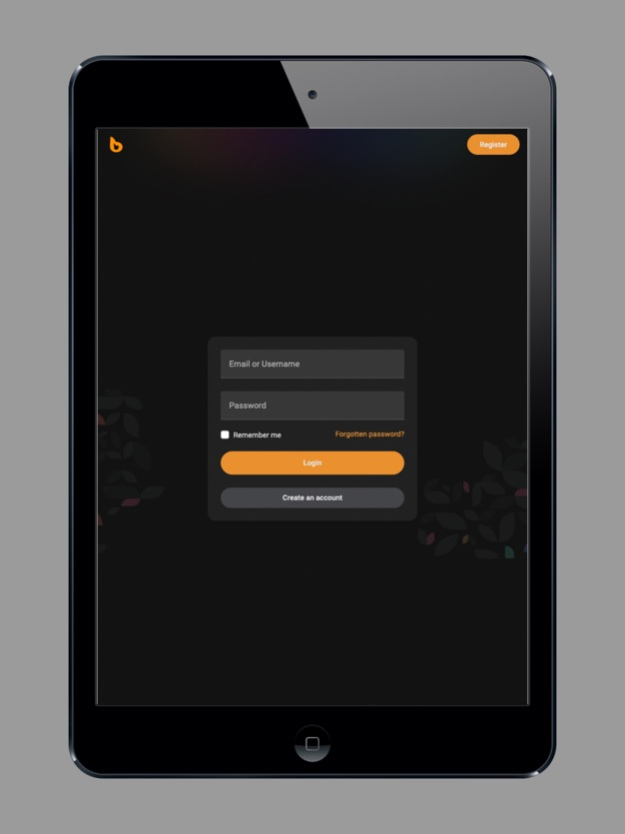BetaPlace
Continue to app
Free Version
Publisher Description
The betatinz online community spans over 100,000 people across all social media platforms. The community has given notoriety to the betatinz brand and for that, we remain grateful. Over the years the community's expectations of Betatinz have only been growing and our team could not give you all of that through the existing platforms. The conclusion was for us to build a platform that answers the needs of our community, and thus came BetaPlace. BetaPlace is a safe space for fun, connections, and business. We want to bring all our beta people together to share in their fun, their business, and other edifying opportunities. On BetaPlace, You can : - Share a ride, - Ask a question, - Start a petition, - Request for funding, - Start a giveaway, - Start a voting campaign, - Apply for jobs, - Share a freelance job, - Build and share your cv, - Sell Event Tickets, - Sell digital books/ Magazines and Newspapers, - Find missing documents, - Chat, - Send tips, - Buy food, - Reserve rooms, - and much more to come.
About BetaPlace
BetaPlace is a free app for iOS published in the Chat & Instant Messaging list of apps, part of Communications.
The company that develops BetaPlace is Emmanuel Ndukong Nganyu. The latest version released by its developer is 1.0.
To install BetaPlace on your iOS device, just click the green Continue To App button above to start the installation process. The app is listed on our website since 2024-04-26 and was downloaded 0 times. We have already checked if the download link is safe, however for your own protection we recommend that you scan the downloaded app with your antivirus. Your antivirus may detect the BetaPlace as malware if the download link is broken.
How to install BetaPlace on your iOS device:
- Click on the Continue To App button on our website. This will redirect you to the App Store.
- Once the BetaPlace is shown in the iTunes listing of your iOS device, you can start its download and installation. Tap on the GET button to the right of the app to start downloading it.
- If you are not logged-in the iOS appstore app, you'll be prompted for your your Apple ID and/or password.
- After BetaPlace is downloaded, you'll see an INSTALL button to the right. Tap on it to start the actual installation of the iOS app.
- Once installation is finished you can tap on the OPEN button to start it. Its icon will also be added to your device home screen.